- Messages
- 5,053
- OOC First Name
- Donna
- Blood Status
- Half Blood
- Relationship Status
- Engaged
- Sexual Orientation
- Pansexual (Lizzie)
- Wand
- Knotted 16 1/2 Inch Rigid Blackthorn Wand with Boomslang venom Core
- Age
- 6/2029
With a new board comes a lot of new things to learn, and a lot of fun exploring to do!
So we thought we'd do a topic where we can all share any neat tricks/tips that others might not know about.
For example, I've learnt that the small and big codes work as well as using font sizes!
When you scroll down the page, you also get a handy dandy arrow that will take you to the top of the page!
What're some of the things you've learnt?
So we thought we'd do a topic where we can all share any neat tricks/tips that others might not know about.
For example, I've learnt that the small and big codes work as well as using font sizes!
When you scroll down the page, you also get a handy dandy arrow that will take you to the top of the page!
What're some of the things you've learnt?
Last edited by a moderator:






 )
)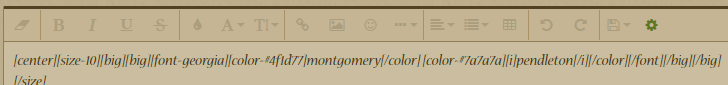

 I love the more advanced table options!!
I love the more advanced table options!! but it does seem that any threads you had been tracking/watching before the site transferred over have email notifications turned on even when you didn't before or if you turned it off as soon as you logged in. Which can be useful to know
but it does seem that any threads you had been tracking/watching before the site transferred over have email notifications turned on even when you didn't before or if you turned it off as soon as you logged in. Which can be useful to know 
