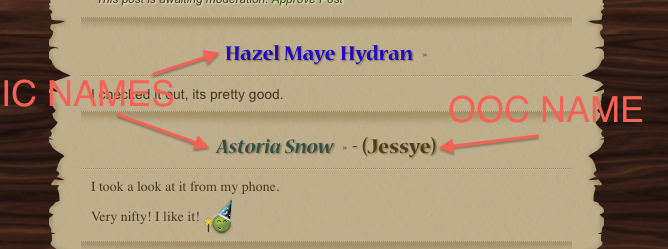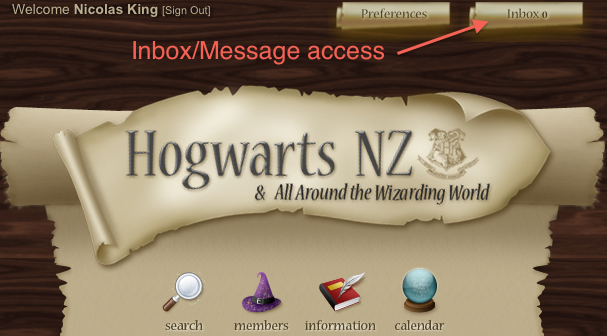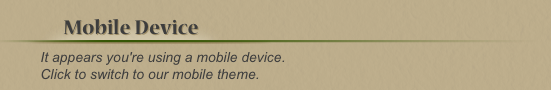- Messages
- 53,797
- OOC First Name
- Nick
- Blood Status
- Pure Blood
- Relationship Status
- Married
- Wand
- Curly Oak/Wenge 16" Essence of Feng-huang Tail Feather
- Age
- 1/1989
Hey everybody!
After much prodding by users, a rough mobile theme is on HNZ. (You can access it directly via this link)
Any user the server detects as being on a mobile device will see an alert near the top of the page suggesting they try using the mobile theme if they're not using it already.[note]I'm still working on some things for this. 
Should be working now, I think.  [note]
[note]
The mobile theme is HNZ's default theme with fewer images to load, some large images scaled back, and a lot of information removed. The theme has been made to allow users checking in on mobile devices to not have to worry about insane quantities data being brought to your phone (or what have you) on every HNZ page load. It's very minimalist, and is not ideal for browsing on an actual computer in any way[note]It's even too minimalist for an iPad [note]. It's for quick reading and quick replies.
[note]. It's for quick reading and quick replies.
That said, I'm very open to suggestions and edits. You won't be getting all the post options (like quoting, editing, reporting, liking) or many other of the things I've intentionally hidden in this theme back - if you plan on doing hardcore things on HNZ use a full version of the themes. But if you think something else should be hidden, a font size should be increased or decreased, or have another idea for mobile optimization I'm very much open to your feedback.
Ideas that are being considered presently:
[ul][li]Removing the PM/notification toast in the mobile theme</LI>
[li]Changing the top-menu scrolls (inbox, preferences)
[li]Making the OOC name that appears above posts in the mobile theme smaller
<LI>[li]Disabling pages like the gradebook and shopping system in the mobile view[/li][/ul]
Thanks, everybody, and I hope this appeases some of you who just haven't stopped with this since picking up the scent *cough*Ash*cough*
Best,
~Nick
After much prodding by users, a rough mobile theme is on HNZ. (You can access it directly via this link)
Any user the server detects as being on a mobile device will see an alert near the top of the page suggesting they try using the mobile theme if they're not using it already.[note]

 [note]
[note]The mobile theme is HNZ's default theme with fewer images to load, some large images scaled back, and a lot of information removed. The theme has been made to allow users checking in on mobile devices to not have to worry about insane quantities data being brought to your phone (or what have you) on every HNZ page load. It's very minimalist, and is not ideal for browsing on an actual computer in any way[note]It's even too minimalist for an iPad
 [note]. It's for quick reading and quick replies.
[note]. It's for quick reading and quick replies.That said, I'm very open to suggestions and edits. You won't be getting all the post options (like quoting, editing, reporting, liking) or many other of the things I've intentionally hidden in this theme back - if you plan on doing hardcore things on HNZ use a full version of the themes. But if you think something else should be hidden, a font size should be increased or decreased, or have another idea for mobile optimization I'm very much open to your feedback.
Ideas that are being considered presently:
[ul][li]Removing the PM/notification toast in the mobile theme</LI>
[li]Changing the top-menu scrolls (inbox, preferences)
[li]Making the OOC name that appears above posts in the mobile theme smaller
<LI>[li]Disabling pages like the gradebook and shopping system in the mobile view[/li][/ul]
Thanks, everybody, and I hope this appeases some of you who just haven't stopped with this since picking up the scent *cough*Ash*cough*
Best,
~Nick