- Messages
- 205
- OOC First Name
- Helena
- Wand
- Cherry Wand, 12 1/2", Essence of Wood Rose
What's up guys, I just got GIMP, so I've been learning to make banners.. I think I'm catching on pretty quickly, but I haven't downloaded any textures or brushes yet. I'll post a couple of examples here, and maybe you guys can give me advice on how to improve them? Thanks! 


The edges are a bit jaggedy.. still getting used to the cutting tool



The scars in this one were just drawn with the brushes that come with it. Does anyone know of something that would look more real?



The edges are a bit jaggedy.. still getting used to the cutting tool




The scars in this one were just drawn with the brushes that come with it. Does anyone know of something that would look more real?






 I love how you're alternating the sizing and positioning of the pics
I love how you're alternating the sizing and positioning of the pics 

 ) - Hey there! Lol, that's nice of you to say. I'm nowhere near as good as you though! Onto your question: Yeah, I'm using the layering and gradient thingys to blend. Is there a difference? Ooh, and thanks for the link! I don't think I'm up to that just yet, but I'll bookmark the page for later
) - Hey there! Lol, that's nice of you to say. I'm nowhere near as good as you though! Onto your question: Yeah, I'm using the layering and gradient thingys to blend. Is there a difference? Ooh, and thanks for the link! I don't think I'm up to that just yet, but I'll bookmark the page for later 



































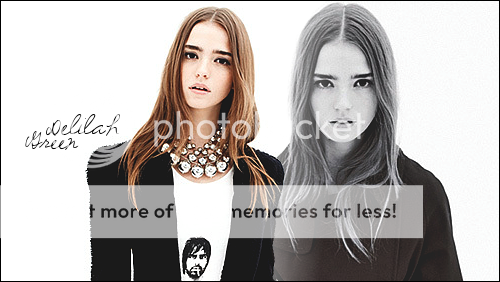







 the new Daisy one, you already know thats my favourite right? And I really like the way you did the two picture banner and the second cut out is one of my favourites too, I love how the background is blurred, keep up the good work! ♥
the new Daisy one, you already know thats my favourite right? And I really like the way you did the two picture banner and the second cut out is one of my favourites too, I love how the background is blurred, keep up the good work! ♥